หวังว่ามีประโยชน์นะ เทคนิคพื้นฐาน จ้า Thanks : Tarad.com/webrank
ตอนนี้ผมเชื่อว่าคนไทยมากกว่า 90% ที่ใช้อินเทอร์เน็ต มักจะใช้ เสิร์ชเอ็นจิ้น (Search Engine)ในการค้นหาข้อมูลที่ต้องการ จากอินเทอร์เน็ต และจากข้อมูลของ Truehits.net พบกว่า คนไทยเกินกว่า 90% ใช้ Search Engine ของ Google.com (และจากการสำรวจของผม ทุกครั้งที่มีโอกาสไปสอนและสอบถามกับคนที่เรียน พบกว่าข้อมูลเป็นไปตาม Truehits.net) จากข้อมูลที่บอกมา ทำให้เห็นได้ว่า คนส่วนใหญ่จะหาเว็บไซต์ที่เค้าต้องการหา จาก Google ค่อนข้างมาก ซึ่งหากคุณ "สามารถทำให้เว็บไซต์ของคุณสามารถติดอันดับต้นในการค้นหา ของ Search Engine" ได้ นั้นหมายถึงการที่คนที่เป็นลูกค้าคุณจะสามารถรู้ และเข้าไปยังเว็บไซต์คุณได้
ดังนั้นการทำการตลาดผ่าน Search Engine ถือเป็นวิธีและช่องทางที่ เจ้าของเว็บไซต์ "ทุกคน" ควรทราบและนำไปปฏิบัติกับเว็บไซต์ของคุณ โดยวันนี้ผมจะมาทิปและเทคนิคง่าย ๆ ในการทำให้เว็บไซต์ของคุณเข้าไปอยู่ในอันดับของ Search Engine โดยเราเรียกวิธีการทำแบบนี้ว่า Search Engine Optimization หรือ เรียกสั้นๆ ว่า SEO และทิปและเทคนิคนี้จะเน้นกับเว็บไซต์ Google.com ซะส่วนใหญ่นะครับ
เทคนิคการทำให้เว็บไซต์ติดใน Searh Engine
1. ใส่ Keyword ใน Title ของหน้าเว็บ
การใส่ Key Word ในหน้าเว็บไซต์ในส่วนของแท็ก Title จะช่วยทำให้ Search Engine รู้ว่าเว็บไซต์หน้านั้นๆ ของคุณ มีข้อมูลเกี่ยวกับอะไร ซึ่งข้อมูลนี้จะแสดงอยู่ในตำแหน่งบนด้านบนสุดของบราวเซอร์ ซึ่งตำแหน่งนี้ถือเป็นปัจจัยที่สำคัญส่วนหนึ่ง
2. การใส่ Key Word ที่ต้องการในส่วนด้านบนของเว็บไซต์และการเน้นด้วยตัวหนา
การเน้น Key Word ที่ต้องการในหน้าเว็บไซต์ด้านบน และมีการเน้น key word ภายในหน้าเว็บไซต์ด้วย ตัวหน้า หรือการใช้แท็ก b จะเป็นการเน้นให้ Search Engine รู้ว่า นี้คือคำที่เราต้องการเน้นและให้ความสำคัญเป็นพิเศษ ซึ่ง Search Engine จะให้ความสำคัญและน้ำหนักกับ Key Word เหล่านี้
3. หลีกเลี่ยงการออกแบบเว็บไซต์ด้วย Flash หรือรูปภาพเยอะ ไม่มีตัวหนังสือ
เพราะ Google จะอ่านจากโค๊ดของหน้าเว็บไซต์ ซึ่งหากเว็บไซต์คุณ มีแต่ภาพ และยิ่งเป็น Flash ด้วยแล้วละก็ Google จะไม่รู้จักเว็บไซต์คุณเลยว่าเกี่ยวกับอะไร คุณควรปรับเปลี่ยนเพิ่ม ตัวหนังสือเข้าไปในเว็บไซต์ เพื่อให้ Google ได้รู้จักเว็บไซต์อของคุณ
4. หลีกเลี่ยงใช้ออกแบบเว็บไซต์ด้วยเฟรม
เพราะการออกแบบเว็บไซต์ด้วย เฟรม frame จะทำให้ Search Engine จะไม่สามารถทราบได้ถึงข้อมูลที่มีอยู่ในเนื้อหาในหน้านั้นๆ เพราะเนื้อหาในหน้านั้น ๆได้ถูกแบ่งออกเป็นส่วนๆ โดยการใช้เฟรม ดังนั้นคุณควรหลีกเลี่ยงซะ (การใช้เฟรม คือ การออกแบบหน้าเว็บที่มีหน้าเว็บหลาย ๆส่วนประกอบเข้าด้วยกันในหน้าเดียว)
5. การเขียนเว็บด้วยภาษาง่าย ๆ ไม่ใช่โค๊ดที่สลับสับซ้อน
การออกแบบเว็บไซต์ โดยมี code ที่สั้นและกระชับเป็นปัจจัยสำคัญที่ทำให้เว็บไซต์คุณง่ายต่อการค้นหาของ Search Engine อย่าใช้ code ฟุ่มเฟือยจนเกินไป ไม่ใช้ table มากเกินไป ลดการใช้ JavaScript และ CSS เท่าที่จำเป็นเท่านั้น นอกจากนี้ คำค้นหาสำคัญๆ ควรอยู่ส่วนบนๆของเว็บเพจให้มากที่สุด
6. ควรตั้งชื่อไฟล์รูปภาพ และใส่คำอธิบายให้กับภาพ
คุณควรตั้งชื่อไฟล์รูปภาพที่ตรงกับ Keyword ที่คุณต้องการ และควรใส่คำอธิบายภาพ โดยใช้แท็ก alt คำอธิบาย alt เพื่อทำให้ Search Engine รู้ว่าภาพที่คุณใส่เข้าไปในเว็บไซต์คุณคือภาพอะไร และเกี่ยวกับอะไร ซึ่งจะมีผลต่อการค้นหาของ Search Engine ด้วย
7. ใส่ คีย์เวิร์ด ให้หนาแน่น ภายในหน้าเว็บไซต์
การที่ในหน้าเว็บไซต์ของคุณมี Key Word ที่ซ้ำๆ หลายๆ คำในหน้านั้นๆ (Key Word Density) นั่นหมายถึงหน้าๆ นั้นของคุณมีข้อมูลและเรื่องราวที่เกี่ยวกับคำๆนั้น ซึ่ง Search Engine ให้ความสำคัญกับส่วนนี้ เช่นกัน ซึ่งควรจะมีการซ้ำๆ กันของ Key Word ในหนึ่งหน้าเว็บ ไม่ควรเกิน 20% ซึ่งหากใส่มากเกินไปจะกลายเป็นการ Key Word Spamming ซึ่งอาจจะทำให้เว็บไซต์คุณโดนบล็อกไปเลย
8. ขนาดไฟล์ HTML ของหน้าเว็บไซต์ไม่ควรเกิน 32K
ถ้าหน้าเว็บไซต์ของคุณ มีขนาดใหญ่จนเกินไป จะทำให้ Search Engine ไม่สามารถเก็บข้อมูลของหน้าเว็บไซต์คุณได้ ดังนั้นในการออกแบบ ควรไม่ให้มีขนาดไฟล์ HTML ไม่เกิน 32K
9. แลกลิงค์กับเว็บไซต์อื่นๆ
การแลกลิงค์กับเว็บไซต์อื่นๆ และมีเว็บไซต์อื่นๆ ลิงค์มาหาคุณเยอะๆ เป็นการแสดงว่า เว็บไซต์คุณเป็นที่รู้จักจาก ซึ่ง Google จะให้คะแนนของเว็บไซต์คุณ โดยเป็นค่า Page Rank (PR)โดยจะมีการให้คะแนนเอาไว้มีค่าตั้งแต่ 1-10 คะแนน โดยเว็ปเพจใดที่ google เห็นว่าเป็นเว็ปเพจที่ " สำคัญ " ซึ่งหากเว็บไซต์คุณมีค่า Page Rank สูงก็จะมีผลต่ออันดับในการแสดงใน google โดยเราสามารถทราบค่า PR ของเว็บไซต์เราได้ โดย download และ install google toolbar (http://toolbar.google.com) หลังจากนั้นคุณจะสามารถดูคะแนน PR ของคุณที่จัดโดย google ได้
10. ทำ Site Map ให้กับเว็บไซต์ของคุณ
Site Map ก็คือแผนที่เว็ปไซด์ของคุณ ว่าเว็ปไซด์คุณมีหน้าเว็ปต่างๆ อยู่ที่ไหนบ้าง หน้าไหน link ไปสู่หน้าไหน เป็นการรองรับให้ทุกๆ หน้าของเว็ปไซด์คุณถูกเข้าถึงได้ทั้งหมด ซึ่งจะทำให้ Google สามารถทราบได้ว่าในเว็บไซต์ของคุณมีหน้าเว็บอะไรบ้างทั้งหมด
จาก http://www.thaiseoboard.com/index.php?topic=36677.msg494681;topicseen#new
10 เทคนิคการออกแบบเว็บให้ Google รู้จัก
การจ่ายเงินของ Google AdSense
Google จะจ่ายเงินให้คุณก็ต่อเมื่อคุณมีรายได้ครบ 100$ เมื่อคุณมีรายได้ประมาณ 50$ ทาง Google จะส่ง PIN มาให้คุณ ทางจดหมาย ตามที่อยู่ที่ได้สมัครไว้ ให้คุณนำ PIN นั้นกรอกในข้อมูลของคุณ โดยมีวิธีการทำดังต่อไปนี้
การกรอกข้อมูล PIN
1. หลังจาก Login เข้าระบบจะเห็นข้อความ
You payments are currently on hold. Action is required to release payment Click here for details ให้คลิกที่ Click here for details
2. ที่ Required Action ให้คลิกที่ Please enter your PIN
3. ใส่หมายเลข PIN ของคุณ แล้วคลิก Submit PIN
การกรอกข้อมูล TAX
คุณต้องกรอกข้อมูลภาษี ถ้าคุณไม่กรอกก็ไม่มีทางที่จะได้รับเงินจาก Google ถึงแม้จะได้ครบ 100$ แล้วก็ตาม โดยทำตามขั้นตอนดังต่อไปนี้ (ผมไม่ได้จับรูปมาให้ดู กลัวเป็นการผิดกฎของ Google เดี๋ยวเงินที่ได้ทั้งหมดจะหายในพริบตา)
1. หลังจาก Login เข้าระบบ ให้ไปที่ My Account >> Tax information
2. Or, use this wizard to fine the correct form :
Are you a U.S. person (for example a U.S. corporation,........................... )?
ให้เลือก No แล้วคลิก Continue >>
3. Do you have U.S. Activities related to you participation in AdSense?
ให้เลือก No (certity no U.S. Activities) แล้วคลิก Continue >>
4. ใส่ชื่อของคุณลงในช่อง Signature of Publisher ........... (เค้าจะถือว่าเป็นลายเซ็นต์ ของคุณ) จากนั้นให้ คลิกที่ Submit information
เลือกวิธีการรับเงิน
แนะนำว่าให้คุณรับเป็นเช็คครับ โดยให้คุณเข้าไปแก้ไขหรือ เลือกวิธีการรับเงินที่ My Account ในส่วนของ Payment Details [edit] ให้คลิกที่ edit แล้วเลือกวิธีการรับเช็ค ซึ่งจะมีอยู่ 2 วิธี คือ
• Check - Standard Delivery * คุณไม่ต้องเสียอะไรเลยใช้เวลา 2-3 สัปดาห์
• Check - Secured Express Delivery ($24.00 Processing Fee) คุณต้องเสียค่าธรรมเนียม 24$ ใช้เวลา 1 สัปดาห์
เมื่อเลือกวิธีการการชำระเงินแล้วให้คลิกที่ Continue >> จากนั้นจะเข้าสู่หน้า Payment Currency (Check - Standard Delivery) ให้คุณเลือกครับว่าจะรับเงินเป็น US Dollars หรือ Thai Baht (ผมเลือกเป็น Thai Baht ครับ ) ที่ในส่วนของ Checks will be made out in: เมื่อเลือกแล้วให้คลิกที่ Save changes
ที่สำคัญข้อมูลที่อยุ่ของคุณต้องถูกต้องด้วยนะครับ เพราะ Google จะส่งเช็คมาให้ตามที่อยู่ตามที่ได้กรอกไว้ ถ้าคุณต้องการแก้ไขข้อมูลก็ให้คุณเข้าไปแก้ไขที่ My Account ในส่วนของ Payee Information [edit] ให้คลิกที่ edit จากนั้นให้ทำการแก้ไขข้อมูลต่าง ๆ ให้ถูกต้อง แล้วคลิกที่ Save changes
** หมายเหตุ คุณไม่สามารถเปลี่ยนชื่อผู้รับเงิน และประเทศได้
จากนั้นให้รอสัก 2-3 สัปดาห์ Google ก็จะส่งเช็คมาถึงเรา ให้คุณนำเช็คนั้น ไปขึ้นเงินทีธนาคาร (ถ้าคุณเลือกรับเงินเป็น Thai Baht คุณจะได้รับเช็คเร็วมาก ประมาณวันที่ 8 ก็จะได้รับเช็คแล้ว เช็คส่งมาให้จะออกโดย ซิตี้แบงค์ สีลม นี่เอง จากประสบการที่ผมนำเช็คไปขึ้นเงินที่ธนาคารกรุงศรี ฯ วันศุกร์ วันจันทร์ หลังบ่าย 3 โมง ก็สามารถกดเงินมาใช้ได้แล้ว)
ข้อห้ามของ Google AdSense
เมื่อคุณทำ Google AdSense ขอแนะนำนะครับว่าห้ามโกง หรือทำผิดกฎของ Google โดยเข็ดขาดเพราะนั่นคือเว็บของคุณจะไม่สามารถสมัคร Google AdSense ได้อีกเลย รวมถึงตัว คุณดองด้วย และถ้าเห็นใครทำผิดกฎของ Google ก็ให้อีเมล์ไปแจ้งเจ้าของเว็บไซต์นั้น ๆ เพราะเห็นมีหลายท่านบอกว่า ถ้าประเทศใดโกง Google AdSens มาก ๆ เดี๋ยว Google จะ แบนทั้งประเทศ (อันนี้ไม่รู้จริงเท็จแค่ไหน) ถ้าอีเมล์ไปแจ้งแล้วยังไม่เชื่อ ก็แจ้ง Google เลยครับ (อันนี้โหดไปปล่า)
ข้อห้ามต่าง ๆ ของ Google
• ห้ามทำการดัดแปลง Code ได้มาอย่างไรก็ใส่เข้าไปในเว็บของคุณแบบนั้น ห้ามทำการเปลี่ยนโดยเข็ดขาด
• ห้ามคลิกโฆษณาของตัวเอง หรือให้เพื่อน ๆ ช่วยคลิก หรือทำในลักษณะ ร่วมด้วยช่วยกันคลิก
• ห้ามเขียนคำเชิญชวนให้คลิก หรือเขียนหลอกผู้ใช้เพื่อให้คลิก ตัวอย่างเช่น "ช่วยคลิกเพื่อสนับสนุเว็บเรา" ให้ใช้ได้แค่ "sponsored links" หรือ "advertisements." เท่านั้น
• เมื่อคลิกโฆษณา Google AdSense จะต้องไม่เปิดหน้าใหม่ขึ้นมา (_blank)
• ทำเนื้อหาอย่างเดี่ยว แล้ว Copy ออกมาเป็นหลาย ๆ หน้า
• ห้ามวาง Google AdSense ในหน้าที่มีการ Download พวก MP3 , Clip Video , News Group ต่าง ๆ หรือหน้าเว็บเปล่า ๆ ที่ไม่มีเนื้อหาอะไรเลย
• ห้ามวาง Google AdSense ไปในเมล์ลิส ที่ส่งไปหาสมาชิกเว็บไซต์ของคุณ
• ห้ามวาง Google Adsense ในหน้าที่ทำขึ้นมาเพื่อ เฉพาะเจาะจงเที่จะให้แสดง Google Adsense
• ห้ามวาง Google AdSense ที่ Pop Up
• ห้ามใช้ Soft Ware เพื่อบังคับให้คลิกโดยอัตโนมัติ
• ห้ามใช้ Soft Ware เพื่อทำการโปรโมทเว็บของคุณ เช่น Web Promotor
• เคารพเครื่องหมายการค้าของ Google อย่าเอาแบนเนอร์ หรือโลโก้ ของ Google มาใช้โดยเด็ดขาด (ขนาดผมจะตั้งชื่อโดเมนเนมว่า thaigoogleadsense.com ยังไม่ได้เลยครับ อันนี้ผมอี เมล์ไปถามมา)
• องค์ประกอบของเว็บเพจจะต้องไม่ไปบดบังคลุมเคลือ Google AdSense และสีโฆษณา จะต้องเป็นสีเดียวกับองค์ประกอบของเว็บเพจแม้กระทั่งตัวหนังสือและตัวอักษรจะต้องมอง เห็น
• ถ้ามีอีเมล์ของ Google มาหา หรือเตือนอะไร ๆ บางอย่างในสิ่งที่คุณทำผิด ให้รีบตอบอีเมล์นั้นทันที
• ห้ามวางรูปไว้ใกล้ Ads เพื่อหลอกให้ผู้เข้าชมเว็บหลงคลิก คิดว่าเป็นเนื้อหาของรูปนั้น ๆ (อันนี้เป็นกฎใหม่ครับ)
นี่คือข้อห้ามของการทำ Google AdSense ให้ปฎิบัติอย่างเคร่งคัดนะครับจะได้ไม่โดนแบน แต่สำหรับการทำเว็บไซต์ผมทำด้วยใจครับ ไม่ได้หวังว่าจะได้น้อยได้มาก เท่าไร เพราะเมื่อ ก่อนไม่มี Google AdSense ผมก็ทำมาตลอด ทำด้วยใจรักนะครับ พอดีมี Google AdSense ก็ดีพอมีค่าใช้จ่ายในการทำเว็บบ้าง ไม่ต้องควักกระเป๋าของตัวเอง
พึงระลึกไว้เสมอว่า การให้คือสิ่งที่คุณควรทำเป็นอันดับแรก อย่าคิดแต่ได้ฝ่ายเดียว ($) ถ้าคุณรู้จักให้กับท่านอื่น ๆ รับรองได้ว่าผลตอบแทนก็จะกลับมาหาคุณ อย่างแน่นอน
อ่านค่าของ Web Stat อย่างมืออาชีพ
คนที่จริงจังกับการเขียนบล๊อก หรือ เป็น Hardcore Blogger นั้น มักจะให้ความสนใจกับสถิติคนเข้าเว็บ เพื่อเช็คเรทติ้งของบล๊อกอยู่ตลอดเวลา การอ่านค่าสถิติต่าง ๆ เป็นสิ่งที่ต้องทำในชีวิตประจำวัน นอกเหนือจากการเขียน และอ่านบล๊อก เพราะการศึกษาสถิติเท่ากับการได้ศึกษาความเป็นไปของบล๊อก และพฤติกรรมของผู้อ่านบล๊อกของเรา และนำไปสู่การพัฒนาการเขียน และการโปรโมทบล๊อกของตนเองต่อไป
วันนี้ผมจะมาแนะนำค่าทางสถิติต่าง ๆ ซึ่งบล๊อกเกอร์ควรจะรู้ และสามารถนำไปประยุกต์ใช้กับเว็บไซต์ได้ด้วย แต่ผมจะโยงเข้าหาบล๊อกเป็นหลัก โดยจะไม่พูดถึงเว็บเลยนะครับ
Web Statistic Program หรือเรียกสั้น ๆ ว่า Web Stat นั้นเป็นเครื่องมือพื้นฐานที่เราใช้วัดผลต่าง ๆ ของเว็บ ซึ่งสามารถนำมาใช้กับบล๊อกได้ เพราะว่าบล๊อกก็คือเว็บไซต์ประเภทหนึ่งเหมือนกัน และ Web Stat เองก็มีหลายเจ้า หลายผลิตภัณฑ์ โดยจัดเป็นบริการบนเว็บไซต์ทั้งสิ้น ที่โด่งดังก็ได้แก่ Google Analytics! , Webstats4u , ExtremeTracking และ beyello
แต่ไม่ว่าจะใช้บริการของที่ไหนอยู่ก็ตามที ก็จะมีค่าต่าง ๆ ที่คล้าย ๆ กัน แต่แตกต่างกันที่อัลกอริทึ่มในการวัดผล และการแสดงผล รวมถึงเครื่องมืออื่น ๆ ในการให้บริการเท่านั้นเอง ซึ่งในเอนทรี่นี้ผมจะขอแนะนำเฉพาะค่าหลัก ๆ ที่มีใน Web Stat ชื่อดังทั้งหลายพอนะครับ (โดยอ้างอิงจาก Google Analytics! เป็นหลักครับ)
Page View เป็น ค่าพื้นฐานที่บอกว่า ในแต่ละวัน เดือน ปี และตลอดอายุของบล๊อกนี้ มีการเปิดอ่านบล๊อกนี้กี่ครั้งแล้ว โดยไม่ได้บอกว่า แต่ละครั้งนั้นมาจากคน ๆ เดียวหรือไม่ และใช้เวลาอยู่ในบล๊อกของเรานานขนาดไหน โดยรวมแล้ว ค่านี้ ไม่มีประโยชน์มากเท่าใดนัก นอกจากใช้เป็นตัวเปรียบเทียบให้กับค่าอื่น ๆ และบ่งบอกว่า บล๊อกของเราพอจะมีหน้ามีตาในสังคมบล๊อกเท่าไหร่ ถ้ามีมากก็ดูดีมาก แต่ไม่ได้บอกว่า คุณภาพของบล๊อกเรานั้น ขนาดไหน
Unique Visitor ในแต่ละวัน คนที่เข้ามาอ่านบล๊อกเราอาจจะเข้ามาหลาย ๆ ครั้ง การเข้าแต่ละครั้ง Web Stat จะนับเป็น 1 Page View แล้วถ้าคน ๆ หนึ่งเข้าบล๊อกเราวันละหลาย ๆ ครั้ง ก็จะทำให้เรามี Page View ที่ สูง แต่จริง ๆ แล้ว คนที่เข้ามาอ่านบล๊อกเราจริง ๆ มีแค่หยิบมือเดียว อาศัยว่าเค้าเข้ามาหลายครั้งเท่านั้นเอง ดังนั้น ค่านี้จึงเป็นตัวที่บอกว่า คนที่เข้ามาอ่านบล๊อกเราจริง ๆ มีเท่าใด
ประโยชน์ของค่านี้มีไว้คอยเตือนสติเจ้าของบล๊อกว่า อย่าเพิ่งเหิมเกริมนึกว่ามีคนเข้ามาอ่านเยอะ ที่จริงแล้ว มีคนอยู่เท่าที่เห็นนี่แหละ ที่เหลือคือเค้าคลิ๊กเข้ามาคนละ 20 ครั้ง Page View ก็เลยเยอะ (เพราะปกติ Page View จะต้องมากกว่าค่า Unique Visitor อยู่แล้ว)
การมี Unique Visitor ยังไม่ได้บ่งบอกอะไรลงไปชัดเจนนัก แค่บอกจำนวนคนจริง ๆ ที่เข้ามาในบล๊อกเท่านั้น ตัวที่บอกได้ดีกว่านั้นก็คือ New Visitor และ Return Visitor ชื่อก็บอกอยู่แล้วว่า New Visitor ก็คือคนที่เพิ่งจะเข้ามาในบล๊อกเป็นครั้งแรก และ Return Visitor ก็คือคนที่ย้อนกลับเข้ามาเป็นครั้งที่สอง หรือมากกว่า
ค่าสองค่านี้จะมาด้วยกันเสมอ เพราะในคน 100 คน จะต้องมีสัดส่วนของคน 2 กลุ่มนี้เท่านั้น ถ้า New มาก ก็แสดงว่า เราได้ลูกค้ากลุ่มใหม่เข้ามามาก หมายความว่า บล๊อกของเราเริ่มมีคนรู้จักมากขึ้น หรือ เนื้อหาของเราไม่โดนใจ ทำให้คนกลับเข้ามาลดลง แต่ถ้า Return มาก แสดงว่าเราได้ลูกค้ากลุ่มเดิมเข้ามามาก แต่คนมาใหม่น้อย ตีความได้ว่า บล๊อกเรามีเนื้อหาที่ดึงดูดคนให้เข้ามาอ่านซ้ำ แต่เราอาจจะอ่อนประชาสัมพันธ์ ทำให้คนเข้ามาใหม่มีน้อย แต่ไม่ว่าค่าทั้งสองนี้จะมีสัดส่วนเป็นเท่าใด สิ่งที่ต้องดูคือ จำนวนของคนทั้งสองกลุ่ม จึงจะสรุปได้ว่า สัดส่วนที่เห็นนั้น มีความหมายที่แท้จริงว่าอย่างไร
Visitor Royalty เป็น ค่าที่ใช้วัดความจงรักภักดีของผู้เข้าชมบล๊อกเรา หรือคุณภาพของผู้อ่านบล๊อกของเรา โดยวัดจากจำนวนคนที่กลับเข้ามาในบล๊อกเราอีกครั้ง หลังจากที่เคยเข้ามาแล้วครั้งหนึ่ง โดยจะจำแนกเป็นจำนวนครั้ง ตั้งแต่เข้าครั้งเดียว ไปจนถึง เป็น 100 ครั้ง ซึ่ง ถ้าจำนวนคนเข้าที่ 1 ครั้งมีมาก แสดงว่าไม่ดี เพราะคนเข้าแค่ครั้งเดียวแล้วก็ Say Goodbye หรือไม่ say anything เลยก็ได้ แต่ถ้าคนเข้าหลาย ๆ ครั้งมีจำนวนมาก แบบนี้ก็ชื่นใจได้ว่า บล๊อกเรามีคนติดตามอยู่เยอะ แถมยังบอกได้อีกด้วย ว่าแฟนพันธุ์แท้มีมากขนาดไหน โดยเราอาจจะกำหนดว่า แฟนพันธุ์แท้ต้องเข้าตั้งแต่ 100 ครั้งขึ้นไปใน 1 เดือน แฟนคลับเข้ามากกว่า 50 ครั้งต่อเดือน อันนี้แล้วแต่เราครับ
webstat ที่ดี ควรจะทำการวัดให้ด้วย ว่าผู้เข้าชมบล๊อกนั้น กลับเข้ามาโดยทิ้งระยะห่างเท่าใด ซึ่งเรียกว่า Visitor Recency โดยเริ่มตั้งแต่ 0 วัน จนถึง 1 ปีเลยครับ โดยตัวเลขที่ 0 วัน หมายความว่าคนเข้ามาครั้งเดียวแล้วออกไปไม่กลับมาอีกเลย หรือ เป็นคนใหม่ที่เพิ่งเข้ามาครั้งแรก
สำหรับค่านี้ ยิ่งเปอร์เซ็นต์คนกลับเข้ามาภายใน 1 สัปดาห์เยอะเท่าไหร่ นั่นหมายความว่าบล๊อกของเรามีคนติดตามมากเท่านั้น ยิ่งคนกลับเข้ามาใน 1 วันเยอะ ก็ยิ่งดีเข้าไปใหญ่ แสดงว่า เค้าต้องเข้ามาอ่านทุกวัน ขาดไม่ได้เลย
จากค่า Visitor Royalty , Visitor Recency และ Return Visitor จะแสดงให้เห็นว่า บล๊อกของเรามีแฟน ๆ อยู่กลุ่มหนึ่ง ที่จะเข้ามาติดตามความเคลื่อนไหวของเราอยู่อย่างสม่ำเสมอ และเราควรจะแคร์ คนกลุ่มนี้ให้มาก พยายามทำบล๊อกให้เป็นที่ถูกใจคนกลุ่มนี้ให้มากเข้าไว้ ถ้าเป็นไปได้ ต้องพยายามหาข้อมูลคนกลุ่มนี้ให้มาก ด้วยการสร้าง Line of contact ไม่ว่าจะเป็นการ add msn การส่ง email หรือโต้ตอบกันผ่านคอมเม้นต์ เพื่อศึกษาว่าเค้าสนใจอะไร ทำไมถึงชอบเข้าบล๊อกของเรา และทำการร้องขอคำแนะนำ ติชมจากเขาเหล่านั้นครับ
Bounce Rate คือ ค่าที่แสดงตัวเลขของคนที่เข้ามาในบล๊อกเราแล้ว กระเด้งกระดอน (Bonuce) ออกจากบล๊อกของเราไปในทันที โดยไม่มีการคลิ๊กลิงค์ต่อลงไปอีก พูดง่าย ๆ ว่าเข้ามาอ่านหน้าแรกจบก็ไป หรืออาจจะไม่ได้อ่านจนจบด้วยซ้ำไป
การมีค่านี้มาก ๆ ไม่มีผลดี ทั้งนี้ต้องดูเทียบกับค่า Time on site หรือ Length of visit ซึ่งจะเป็นตัวบอกว่าคนเข้ามาอ่านบล๊อกเรานานเท่าไหร่ ซึ่ง Web Stat ที่ดี ต้องจำแนกได้ว่า แต่ละลิงค์นั้น มีคนใช้เวลาอยู่ในลิงค์นั้นโดยเฉลี่ย นานเท่าใด ซึ่งถ้ามีสถิติเวลาโดยเฉลี่ยที่นานเหมาะสมกับบทความที่เราเขียนแสดงว่า เค้าเข้ามาอ่านบล๊อกเรา แต่อ่านแค่หน้าเดียว หรือเรื่องล่าสุดแล้วก็ไป โดยไม่ได้เข้าไปอ่านเรื่องอื่นต่อ หรือแม้แต่ทิ้งคอมเม้นต์ อย่างนี้ก็ยังพอชื่นใจได้ว่า เค้ายังอ่าน แต่ถ้าเข้ามาแล้ว Time on site บอกว่าแค่ 10 วินาที แบบนี้แสดงว่า เค้าไม่ได้ข้อมูลที่ต้องการ และก็จากไป ซึ่งเป็นเรื่องที่น่าเศร้ามาก ๆ ครับ
แต่อย่างไรก็ตาม การมีค่านี้มาก ๆ ก็ไม่ดีอยู่ดี เพราะว่ามันบ่งบอกว่า บล๊อกของเรายังไม่น่าสนใจพอที่จะดึงดูดให้คนเข้าไปอ่านเรื่องอื่น ๆ หรือ คอมเม้นต์เรา อย่างน้อย ๆ ถ้าเค้าชอบ เค้าก็น่าจะคอมเม้นต์เราบ้าง แต่การที่เค้าจากไปเลย แสดงว่า เนื้อหานั้นไม่ตรงกับความต้องการของเค้า
มีอีกข้อหนึ่งที่น่าสังเกต คือพฤติกรรมการอ่านบล๊อกของคนไทยนั้น นิยมอ่านอย่างเดียว อ่านแล้วไป โดยไม่คิดแม้แต่จะให้กำลังใจ หรือขอบคุณในการที่คนเขียน เขียนเรื่องนั้นขึ้นมา (อันนี้ผมรู้สึกดี เพราะว่าสิ่งที่ผมเขียนส่วนใหญ่ ไม่ได้มาโดยง่าย ดังนั้น เมื่อคอมเม้นต์น้อย ๆ ผมย่อมรู้สึกมากกว่าใคร ๆ เพราะผมทุ่มเทในการเขียนมาก) ดังนั้น Bounce Rate ของบล๊อกในเมืองไทยจึงมีค่าสูงกันแทบทุกบล๊อก สืบเนื่องมาจากพฤติกรรมการอ่านบล๊อกของคนไทยครับ
Depth of visit ค่านี้จะเป็นตัวกรองอีกชั้นหนึ่งว่า คนที่เข้าบล๊อกเรานั้น เค้าตามอ่านลิงค์ของเราไปกี่ลิงค์กันแน่ โดยค่านี้จะทำการแยกคนที่เข้าตั้งแต่ Page เดียวขึ้นไปเรื่อย ๆ จนถึงระดับความลึกที่ไม่มีคนไปถึงเลย คนที่อ่านแค่ page เดียวนั้นหมายความว่า คนกลุ่มนี้จัดอยู่ใน Bounce Rate เพราะว่าเข้ามาแล้วก็ไป
ค่านี้จริง ๆ แล้วไม่ค่อยสำคัญเท่าไหร่ แต่บ่งบอกได้ดีว่า มีคนสนใจบล๊อกเราแค่ไหน เพราะยิ่งเค้าเจาะลงไปลึกเท่าไหร่ ก็แสดงว่าเค้าสนใจบล๊อกเรามากเท่านั้น และคนกลุ่มนี้แหละ ที่จะเป็นคนที่จะมาเป็นแฟนที่เหนียวแน่นของบล๊อกเราต่อไป ดังนั้น ถ้าคนที่เจาะลงไปมากกว่า 5 pages มีเยอะ ก็เตรียมฉลองได้แล้ว เดือนหน้า
Page View เพิ่มแน่ ๆ
Page/Visit เป็นค่าที่ใช้บ่งบอกว่า คนเข้าบล๊อกเราเฉลี่ยแล้วครั้งละกี่หน้า โดยเป็นการหาค่าเฉลี่ยจาก Depth of visit ถ้าค่านี้มีมาก หมายความว่าบล๊อกเราเยี่ยม เพราะคนเข้ามาอ่านหลายหน้า แต่ทั้งนี้ทั้งนั้น ต้องพิจารณาค่า New/Return Visitor ร่วมด้วย เพราะว่า ถ้า New เยอะ และ Page/Visit เยอะด้วย แสดงว่า คนอ่านกลุ่มใหม่เข้ามามากและสนใจบล๊อกเรามาก แบบนี้ถือว่าประสบความสำเร็จ แต่ถ้า New เยอะ Page/Visit น้อย แสดงว่า เนื้อหาเรายังไม่โดนใจ คนเลยเข้ามาแล้วก็ออกไป ไม่ได้ตามไปอ่านเรื่องอื่นต่อ
ส่วนถ้า Return มาก Page/Visit มาก แสดงว่า Page/Visit ที่มากนั้น มาจากคนที่เพิ่งเข้ามาอ่านบล๊อกเราได้ไม่นาน แล้วเค้าเกิดชอบบล๊อกเรา ทำให้ต้องเข้ามาอ่านเรื่องอื่น ๆ เพิ่มอีก แต่ถ้า Return มาก Page/Visit น้อย แสดงว่า คนอ่านบล๊อกเราเป็นคนเก่า ๆ ที่อ่านบทความของเรามาหมดแล้ว สมควรที่เราจะต้องโปรโมทบล๊อก เพื่อหาคนกลุ่มใหม่ ๆ เข้ามาอ่านบล๊อก หรืออาจจะหมายความว่า เราเริ่มดองบล๊อกแล้วก็ได้ เพราะคนเก่า ๆ ที่เข้ามา เมื่อเห็นว่าบล๊อกยังไม่ได้อัพเดทก็ออกไป เพราะเรื่องเก่าอ่านไปแล้ว เลยไม่รู้จะทำอะไรต่อไปดี
Average Time on Site ตัวนี้สำคัญมากครับ เป็นค่าเฉลี่ยของเวลาของทุกคนที่เข้ามาในแต่ละครั้ง ไม่เกี่ยงว่าจะเปิดกี่หน้า ถ้าค่านี้น้อยขนาดเป็นหลักวินาที ถึงไม่เกิน 3 นาทีนี่แสดงว่าบล๊อกเราเริ่มมีปัญหาแล้วครับ คือปัญหาที่ว่าคนคลิ๊กเข้ามา แล้วอ่านไป 2-3 บรรทัดก็ปิดหน้านี้ไปเลยนั่นเอง ยกเว้นว่าบล๊อกของคุณจะมีเนื้อหาที่อ่านไม่เกิน 3 นาทีจบ อันนี้เป็นอีกเรื่องหนึ่ง แต่การที่เรามี Avg. Time on Site นาน ๆ ก็ไม่ได้หมายความว่าดีนะครับ เพราะเราอาจจะโดน Stat หลอกได้ คือบางคนอาจจะเข้ามาแล้วก็เปิดหน้านั้นทิ้งไว้ แล้วไปเปิดเว็บไซต์อื่น ๆ หรือไปต้มมาม่า ชงกาแฟ คุยโทรศัพท์กับกิ๊ก ทำให้ค่านี้มันสูงขึ้นมาได้ครับ แต่อย่างไรเสียก็พอเชื่อถือได้ในระดับหนึ่ง
แต่หากจะดูค่านี้อย่างแม่นยำ ต้องดูคู่กับ Page/Visit คือถ้า สองค่านี้มากทั้งคู่ ค่า Avg. Time on Site ก็เชื่อถือได้ เพราะมีความสอดคล้องกัน คือคนใช้เวลาในบล๊อกนาน เพราะคลิ๊กเข้าไปดูหลายลิงค์ แต่ถ้า Page/Visit มีค่าแค่ 1. กว่า ๆ แล้ว ค่า Avg. Time on Site นานเป็นสิบนาที แสดงว่าผู้อ่านของคุณกำลังไปต้มมาม่าแน่ ๆ ยกเว้นเสียแต่ว่า บทความของคุณแต่ละเรื่องจะยาวขนาดอ่านเป็นสิบนาที หรืออัพโหลดวีดีโอ ยาวเป็นครึ่งชั่วโมง อย่างนี้ก็ถือว่าค่า Avg. Time on Site เชื่อถือได้
แต่ค่านี้อาจจะคลาดเคลื่อนได้ด้วย ความเร็วในการโหลดข้อมูลของผู้อ่าน และความเร็วในการให้บริการของ Server ด้วยนะครับ ส่วนใหญ่แล้วทางฝั่ง Server จะไม่มีปัญหา ยกเว้นเป็นช่วง Peak ของวัน ดังนั้นก็ต้องเข้าไปดู Connection Speed หรือ Network Connection ของคนอ่านของคุณด้วย ว่าเค้าใช้แบบไหน ถ้าความเร็วของเค้าน้อย แล้วคอนเท้นต์ของเราเป็นเพลง , วีดีโอ หรือรูปโหด ๆ อันนี้รับประกันได้เลยว่า Avg. Time on Site นานเป็นสิบ ๆ นาทีแน่ ๆ
Traffic Source คือ แหล่งที่มาของคนที่เข้ามาที่บล๊อกของเรา ว่าเค้ามาจากไหน ซึ่งก็จะมีอยู่ 3 ที่หลัก ๆ คือ เข้ามาทาง Search Engine , จาก Reffering Sites หรือ ลิงค์จากที่ต่าง ๆ และ Direct Traffic คือเข้ามาโดยตรงจากการพิมพ์ลงใน Address Bar หรือทาง Bookmark ของ Firefox หรือ Favourite ของ IE หรือ Broswer อื่น ๆ ซึ่งค่าจากทั้ง 3 ที่ ย่อมแตกต่างกันแน่นอน
ถ้า % จาก Search Engine สูง แสดงว่าบล๊อกของเรา มีอันดับดีใน Search Engine นั้น ๆ Keyword ต่าง ๆ ที่ถูกค้น ถูกส่งมาที่บล๊อกของเราเป็นอันดับต้น ๆ คนถึงเข้ามาจากทางนี้ได้ ถ้า % จากทางนี้สูง ถือว่าเป็นเรื่องที่น่ายินดีมาก ๆ ครับ
ถ้า % จาก Reffering Sites ไม่ ว่าจะเป็นบล๊อกของเพื่อน จากเว็บบอร์ด จาก Social Bookmark หรือจาก Web Directory มีค่าสูง แสดงว่า บล๊อกของเราเป็นที่รู้จักอย่างกว้างขวาง ทำให้มีลิงค์กระจายตัวอยู่ในอินเตอร์เน็ตเป็นจำนวนมาก ซึ่งจะส่งผลดีต่อค่า PageRank และผลการค้นหาใน Search Engine ด้วย
ถ้า % จาก Direct Traffic สูง จะบ่งบอกว่า เรามีแฟน ๆ บล๊อกที่เหนียวแน่น จำ URL ของบล๊อกเราได้ หรือทำการบุ๊คมาร์คไว้ในเครื่องด้วย และบอกได้อีกอย่างว่า คนส่วนใหญ่เล่นเน็ตจากเครื่องประจำ ไม่ว่าจะเป็นเครื่องที่บ้าน โน๊ตบุ๊ค หรือที่ทำงาน เพราะถ้าเล่นตามร้านเน็ตส่วนใหญ่เค้าจะไม่บุ๊คมาร์คลงในเครื่องกัน
โดย Web Stat ทั้งหลายจะบอกเลยว่า Search Engine แต่ละแห่ง , Reffering Sites แต่ละลิงค์ และ Direct Traffic นั้น ส่งคนเข้ามาในบล๊อกของเราเท่าไหร่ ซึ่งเราสามารถเปรียบเทียบกันได้ด้วย
Content คือหน้าเนื้อหาต่าง ๆ ในบล๊อกของเรา ในส่วนนี้จะมีค่าให้ดูได้หลายค่า เช่น Top Content คือ หน้าที่มีคนเข้าสูงสุดตลอดกาล เรียงตามลำดับ จากมากไปน้อย อันนี้จะทำให้เราตรวจสอบได้ง่าย ๆ ว่าเราควรจะเขียนบล๊อกเรื่องอะไรดี ที่ทำให้คนเข้าเยอะที่สุด และเราควรจะทำ Related Link ไว้ที่เรื่องใด เพราะ Top Content สามารถการันตีได้อย่างหนึ่งว่า คนจะต้องอ่าน หรือเห็นสิ่งที่เราทิ้งเอาไว้ในหน้านั้นอย่างแน่นอน
Content Drilldown ค่านี้จะบอกเราว่า คนที่เข้ามาที่บล๊อกเราแล้ว ส่วนมากแล้วเค้าจะนิยมคลิ๊กไปที่ไหนต่อ ภายในเว็บไซต์ของเรา ข้อดีของมันอาจจะใช้ในการตรวจสอบว่า Related Link ที่เราทิ้งไว้ มีคนคลิ๊กเข้าไปมากน้อยแค่ไหน และใช้ได้ผลหรือไม่
Top Landing Page หรือ Top Entrance Page คือหน้าที่คนเข้ามาเป็นหน้าแรก มันจะบอกเราว่า คนส่วนใหญ่เค้าเข้ามาที่หน้าไหนก่อน ซึ่งเราสามารถตรวจสอบได้ว่าคนเข้ามาหน้านี้กี่นาที เข้าแล้วออกไปเท่าไหร่ ซึ่งก็แล้วแต่ความสามารถของ Web Stat ด้วย แต่ตรงนี้จะมีประโยชน์มาก ในการหาว่าเรื่องใดคือเรื่องที่คนนิยมมากที่สุดในบล๊อกเรา ซึ่งผลของมันจะสอดคล้องกับ Top Content
Exit Page เมื่อมีหน้าที่คนเข้า ก็ต้องมีหน้าที่คนออก ค่านี้จะบอกเราว่า มีคนออกไปจากบล๊อกเรามากที่เรื่องใด และจะมี % Exit Page บอกเราด้วย ซึ่งถ้า % มาก แสดงว่ามีคนออกไปมาก
ค่า Top Landing Page และ % Exit Page ถ้าใช้ร่วมกันจะสามารถยืนยันกับเราได้ว่า คนเข้ามาแล้วออกไปเลยหรือเปล่า เพราะถ้ามี % Exit Page ที่ Top Landing Page สูง ๆ แสดงว่า คนเข้ามาหน้านั้น ก็ออกไปหน้านั้นนั่นแหละ ซึ่งถ้าสถิติออกมาเป็นแบบนี้ ก็ไม่ต้องสงสัยเลยว่า Bounce Rate จะต้องสูงตามแน่ ๆ
นอกจากนี้ในส่วนของ Contentยังสามารถใช้ตรวจสอบได้ว่า คนที่เข้ามาอ่านบล๊อกเรานั้นอ่านจริง หรือแค่เข้ามาแล้วไป เพราะในแต่ละ Content จะมีค่า Time on page แสดงว่า คนใช้เวลาในหน้านี้นานเท่าไหร่ ซึ่งสามารถบอกได้ดีกว่า Avg. Time on Site
สมมติว่า คนเข้าหน้านี้มากเหลือเกิน แต่ว่าพอไปดู Time on page แล้ว พบว่าใช้เวลาน้อย นั่นแสดงว่า เนื้อหาในหน้านั้น ไม่ตรงใจคนอ่าน แค่มี Keyword ตรงกับที่คนอ่านต้องการเท่านั้น แต่พอเข้ามาอ่านไปได้ 2-3 บรรทัด พบว่าไม่ใช่ ก็ปิดหน้านั้นเสีย แสดงว่า Pageviews ที่เราได้จากหน้านี้ ไม่มีคุณภาพ สมควรที่จะปรับให้ตรงกับที่คนอ่านต้องการ
Web Stat ส่วนใหญ่ จะมีการเก็บค่า Keyword ที่มีคนเสิร์ชเข้ามาในบล๊อกของเราด้วย มีประโยชน์มาก ๆ ในการทำ SEO หรือ Search Engine Optimization ซึ่งทำให้เรารู้ว่า บล๊อกเรามี Keyword ใดเป็น Keyword แข็ง สมควรที่จะพัฒนาเนื้อหาให้มีคุณภาพยิ่งขึ้น หรือเพิ่มเติมเนื้อหาเกี่ยวกับเรื่องนั้นให้มากขึ้นไปอีก
หรือ Keyword ไหน ที่เราตั้งเป้าเอาไว้ ว่าจะต้องทำให้มีคนเข้าบล๊อกเรามากขึ้น แต่กลับมีคนเข้าน้อยกว่าที่คาดการณ์ไว้ เราก็ต้องปรับเปลี่ยนเนื้อหาของบล๊อก หรือตัดคำ ๆ นั้นทิ้งไปเลย แล้วหาคำอื่นที่ดีกว่า
ในส่วนของการวิเคราะห์ Keyword นี้ ยังมีเรื่องให้ศึกษาอีกมากมายครับ ตรงนี้อยู่ที่ประสบการณ์ด้วย ดังนั้น จึงขอเกริ่นคร่าว ๆ เท่านี้ก็พอนะครับ
นอกเหนือจากส่วนที่กล่าวมาข้างต้นทั้งหมดแล้ว ยังมีในส่วนของข้อมูลคอมพิวเตอร์ของผู้อ่าน เช่น ประเทศของผู้อ่าน , ความละเอียดหน้าจอ , OS ที่ใช้ , Browser ที่ใช้ , ปลั๊กอิน ที่ติดตั้งลงใน Browser , รายละเอียดของ momitor ซึ่งข้อมูลพวกนี้มีประโยชน์ในการออกแบบเว็บไซต์มากกว่าบล๊อก ถ้าเราไม่ใช่คนที่ชอบเปลี่ยนธีมบ่อย ๆ ก็ไม่ต้องสนใจก็ได้ มุ่งพัฒนาเนื้อหาของเราให้ดีดีกว่าครับ
จากเว็บ http://zedth.exteen.com/20070828/web-stat
เทคโนโลยีการพิมพ์
เทคโนโลยีการพิมพ์
การพิมพ์ของเครื่องพิมพ์อิงค์เจ็ตเอปสัน
เครื่องพิมพ์เอปสัน ใช้หัวพิมพ์แบบไมโครไพโซ (Micro Piezo) ซึ่งเป็นเทคโนโลยีการพิมพ์แบบเดียวของเครื่องพิมพ์ที่มีอยู่ในปัจจุบัน และเป็นจุดเด่นสำคัญของเครื่องพิมพ์อิงค์เจ็ตของเอปสัน และได้รับการจดลิขสิทธิ์เรียบร้อยแล้ว ซึ่งการพิมพ์แบบไมโครไพโซนี้ จะให้ความละเอียดสูง โดยการใช้แรงดันไฟฟ้าบังคับการปล่อยหมึกลงบนกระดาษเป็นหยด ซึ่งตลับหมึกของเอปสันจะมีแต่เฉพาะตัวหมึกเท่านั้น แต่หัวพิมพ์ไมโครไพโซนี้จะอยู่ที่เครื่องพิมพ์ ในกรณีที่หมึกในตลับใกล้จะหมด จะมีฟองอากาศที่อยู่ในตลับหมึก ฟองอากาศนี้อาจจะเป็นสาเหตุที่ทำให้หัวพิมพ์เสียหายได้ ดังนั้นตลับหมึกของเอปสันจึงมีระบบสำรอง โดยจะมีเมมโมรี่ชิพ เพื่อคำนวนการใช้ปริมาณของหมึก และจะเปลี่ยนตลับหมึกก่อนหมึกจะหมดทุกครั้ง เพื่อป้องกันในกรณีที่หมึกจะหมดและมีฟองอากาศไปสู่หัวพิมพ์ไมโครไพโซ
เอปสันหมึก ดูราไบร์ท
หมึกดูราไบร์ท จะประกอบไปด้วยอนุภาคของเม็ดสีที่เคลือบด้วยเรซิน เพื่อป้องกันน้ำ แสง และอากาศ และช่วยให้ติดอยู่ในเนื้อของกระดาษ ทำให้สีมีอายุการใช้งานนาน และเม็ดสีที่เคลือบด้วยเรซิน จะช่วยทำให้การสะท้อนของแสงเป็นไปในทิศทางเดียวกัน ดังนั้นจะทำให้เห็นว่ามีความมันวาวขึ้น
เอปสันหมึก อัลตร้าโครม
หมึกอับตร้าโครม จะเหมือนกับหมึกดูราไบร์ท แต่อนุภาคของเม็ดสีจะเคลือบด้วย Ultra-Smooth Layer ของเรซิน ซึ่งจะมีความละเอียดกว่าเรซินธรรมดา เหมาะสำหรับใช้กับงานระดับสิ่งพิมพ์ ที่ต้องการคุณภาพงานที่ดีมาก
สามารถดูข้อมูลเพิ่มเติมได้ที่
http://www.epson.co.th/innovations/printing_technology.html http://www.epson.co.th/innovations/InksDurable.shtml
เทคนิคการพิมพ์ของเครื่องพิมพ์ทั่วไป
เครื่องพิมพ์ทั่วไป ของ Canon Hp หรืออื่นๆ จะใช้การให้ความร้อนที่หัวพิมพ์แล้วหยดหมึกลงบนกระดาษพิมพ์ทั้งสิ้น ซึ่งโดยทั่วไปแล้วในเครื่องพิมพ์ชนิดนี้จะมีฟองน้ำสำหรับทำการซับน้ำหมึก และจะต้องทำการเปลี่ยนฟองน้ำเมื่อมีการแจ้งเตือนทุกครั้ง
Waste ink counter reset for Canon Printer
Waste ink counter reset for Canon Printer (แก้ปัญหาผ้าซับน้ำหมึกเต็มของแคนนอน)
อย่าลืมถอดผ้าซับน้ำหมึกมาล้าง หรือเปลี่ยนผ้าซับน้ำหมึกด้วย ก่อน Reset Counter
Canon GENERIC "S" SERIES RESET CODE
Waste Ink Counter Reset.
(1) Turn off the printer.
(2) Press and hold the RESUME button, then press and hold the POWER button.
(3) Release the RESUME button, Next press and release the RESUME button two(2) more times in
succession. Note: you are still holding the POWER button). The printer's carriage will "reset"
or move momentarily. If the above was properly performed the printer will enter the
"Service Mode".
(4) Press the RESUME button 4 times, this will select the clear waste ink counter function. The lamp
will alternate (change) color with each key press.
1. Service/Factory test printout, including ink sensor check.
2. EEPROM - Info printout.
3. EEPROM - Initialization.
4. Reset the Waste ink counter.
5. Printer model setting. (More selections beyond this point - However it is best leave them unaltered - You have been warned!)
After selecting the desired mode (eg 4), press the POWER button to "set" the change, and return to the top of the function selection menu. Press the POWER button again to restart the printer.
++++++++++++++++++++++++++++++++++++++++++++++++++
Canon PIXMA iP1000
Waste Ink Counter Reset Manual for Service mode
1. Turn off the printer. And disconnect the printer cable.
2. Press and hold the POWER button, turn on the printer.
3. The indicator (L.E.D.) should be green.
4. Press and release the RESUME button , the indicator (L.E.D.) should be orange.
5. Press and release the RESUME button again, the indicator (L.E.D.) should be green.
6. Release both buttons.
++++++++++++++++++++++++++++++++++++++++++++++++++
Canon PIXMA iP1500
Waste Ink Counter Reset. Manual for Service mode
1. Turn off the printer. And disconnect the printer cable.
2. Press and hold the POWER button, turn on the printer.
3. The indicator (L.E.D.) should be green.
4. Press and release the RESUME button , the indicator (L.E.D.)
should be orange.
5. Press and release the RESUME button again, the indicator
(L.E.D.) should be green
6. Release both buttons
++++++++++ ++++++++++ ++++++++++ ++++++++++ ++++++++++
Canon i320, i255
Waste Ink Counter Reset.
Step 1 : Manual Temporary
1. Unplug power and USB.
2. Open door and hold power button.
3. Connect power.
4. Close door, then release power button.
or Step 1: Manual Temporary
1. Turn off the printer. And disconnect the printer cable.
2. Press and hold the POWER button, turn on the printer.
3. The indicator (L.E.D.) should be green.
4. Press and release the RESUME button , the indicator (L.E.D.) should be orange.
5. Press and release the RESUME button again, the indicator (L.E.D.) should be green.
6. Release both buttons.
step 2 : Software for Permanant
1. Reconnect the printer cable.
2.Open General Tools software and select (USB PORT)
3 .Choose (SET DESTINATION 1) And it should be reset.
Remark "After service mode Pls use software for permanent reset"
++++++++++
Canon i850, i950, S600
Start with the printer OFF
1. Hold down RESUME and then hold down POWER
2. release RESUME
3. press RESUME twice, then release POWER
4. Let green light blink until printer is done futzing
Select function with RESUME press POWER to execute:
presses - light color - function
Number of presses - light color - function
0 presses - green - Test print (or exit service mode on i960)
1 press - orange - EEPROM info print (plus grid nozzle diagnostic on i960)
2 presses - green - EEPROM initialize
3 presses - orange - Reset waste ink counter
++++++++++ ++++++++++ ++++++++++
Canon S450 Printer
1: Power off printer
2: Hold Resume button then press and hold POWER, the beeper will sound once.
3: Hold POWER and release RESUME
4: Press RESUME twice
5. Release Power button
6: When the indicator lights steady, press RESUME three(3) times. The indicator should be orange.
7: Press Power to set data
++++++++++ ++++++++++
Canon BJC 1000 Serie
1: Remove Cartridge
2: Unplug the AC Power Cord
3: Hold down the RESUME button
4: Release RESUME after plugging in the AC Power cord.
5: Press the RESUME once within 5 seconds and release the RESUME .
6: Press and HOLD RESUME for two seconds or more and release it.
7: Press and HOLD RESUME for two seconds or more and release it.
8: Unplug AC Power Cord to set data.
++++++++++ ++++++++++ +++++++++++ +++++++++++
Canon BJC-2000 BJC-2100 Serie
1: Remove the Cartridge
2: Unplug the AC Power Cord
3: Close Front access panel
3: Hold down the RESUME/RESET button and plug in the AC power cord
4: Release RESUME/RESET after plugging in the AC Power cord.
5: Press the RESUME/RESET once within 5 seconds and release the RESUME/RESET .
6: Press and HOLD RESUME/RESET for two seconds or more and release it.
7: Press and HOLD RESUME/RESET for two seconds or more and release it.
8: Unplug AC Power Cord to set data.
++++++++++ +++++++++
Canon BJC-210 BJC-240 BJC-250 BJC-255 BJC-265
Canon BJC-4100 BJC-4200 BJC-4300 BJC-4400 BJC-4550 BJC-4650
Unplug Power Cord
Hold POWER and RESUME buttons
Plug in Power Cord
Release buttons
Open front door of printer
Hold the CARTRIDGE and RESUME buttons
Press POWER
Release all buttons after the beeps
Press CARTRIDGE once
Press RESUME
++++++++++ ++++++++
Canon BJC-5000
1: Power off printer
2: Press and hold RESUME then press POWER, The indicator will start blinking.
3: While the indicator is blinking , Press RESUME twice then Wait until the printer beeps to indicate service mode
5: When the indicator lights steady GREEN, press RESUME four(4)times. The indicator should be GREEN.
6: Press Power to set data
Service Test Print
1: Power off printer
2: Press and hold RESUME then press POWER, The indicator will start blinking.
3: While the indicator is blinking , Press RESUME twice then Wait until the printer beeps to indicate service mode
5: When the indicator lights steady GREEN, press RESUME two(2)times. The indicator should be GREEN.
6: Press Power to Print
Nozzle Print
1: Power off printer
2: Press and POWER, until the printer beeps and release.
Demonstration Print
1: While the printer in ON , , Press and hold RESUME until the printer plays a melody of beeps.
++++++++++ ++++++++++
Canon BJC-5100
Self Test
Switch Printer off. Hold Power for 1 beep.
Waste Counter Reset
1: Power off printer
2: Press and hold RESUME then press POWER, The indicator will start blinking.
3: While the indicator is blinking , Press RESUME twice then Wait until the printer beeps to indicate service mode
5: When the indicator lights steady GREEN, press RESUME four(4)times. The indicator should be GREEN.
6: Press Power to set data
Service Test Print
1: Power off printer
2: Press and hold RESUME then press POWER, The indicator will start blinking.
3: While the indicator is blinking , Press RESUME twice then Wait until the printer beeps to indicate service mode
5: When the indicator lights steady GREEN, press RESUME two(2)times. The indicator should be GREEN.
6: Press Power to Print
Nozzle Print
1: Power off printer
2: Press and POWER, until the printer beeps and release.
Demonstration Print
1: While the printer in ON , , Press and hold RESUME until the printer plays a melody of beeps.
++++++++++
Canon BJC-3000 BJC-6000 BJC-6100 BJC-6200 S400 S450 F300 F600 F620
Canon BJC-7000 BJC-7100 BJC-8000 BJ-F800 i6500
1: Power off printer
2: Hold Resume button then press and hold POWER, the beeper will sound once.
3: Hold POWER and release RESUME
4: Press RESUME twice
5: When the indicator lights steady, press RESUME three(3) times. The indicator should be orange.
6: Press Power to set data
++++++++++
Canon BJC-600 BJC-600e BJC-610 BJC-620
1: Unplug Power Cord
2: Hold POWER and FF and Print Mode buttons
3: Plug in Power Cord
4: Release after the beeps
++++++++++
Canon BJC-50 BJC-55 BJC-80 BJC-85 M40 M70
1: Unplug Power Cord
2: Hold POWER and RESUME buttons
3: Plug in Power Cord
4: Release buttons after the printers starts up
5: Hold CARTRIDGE and RESUME
6: Press POWER
7: Release all buttons after the beeps
8: Press CARTRIDGE 16 times
9: Press RESUME
10: Unplug the Power cord
++++++++++
Canon BJ-30 BJC-35v BJC-70
F14 Error Reset
1: Unplug adapter
2: Hold POWER
3: Plug in ADAPTER
4: Release POWER after printer starts
5: Hold FF and MENU and press POWER
6: Release after beeps
7: Press <> Cartridge until 1A is displayed
8: Press ONLINE
9: Press POWER to shutoff printer
10: Unplug printer then re-plug printer
++++++++++
Canon BJ F900, F890, F700, F500, S900, S820, S750 and S520
Turn off the printer.
Press and hold the RESUME button, then press and hold the POWER button.
Release the RESUME button, then press and release the RESUME button two more times in succession. (youre still holding the POWER button during this). The printer mechanics will move momentarily.
You are now in Service mode.
Pressing the RESUME key will select a function; for example, pressing RESUME 4 times will select the clear waste ink counter function. The lamp will alternate color with each key press.
1. service/factory test printout, including ink sensor check
2. EEPROM info printout
3. EEPROM initialization
4. Clear the waste-ink counter
5. Printer model setting. (more selections beyond this- leave this alone)
After selecting mode, press the POWER button to commit the change, and return to the top of the function selection menu. Pressing the POWER button again turns off the printer for a resta
++++++++++
Canon S9000, S300, S400, i550, i560, i850, i860, i865, i9100, i9950, PIXMA IP3000 above,
1. Turn off printer
2. Hold down Resume button and press Power button.
3. Keep holding down Power button and let Resume button go.
4. Press Resume button 2 times then let BOTH buttons go.
5. Green lights will flash and then stop blinking.
6. When green lights are solid, press the Resume button 4 times.
7. Press the Power button and the printer should turn off, if not, press the Power button once more.
8. Your printer should respond as normal.
+++++++++
Canon S900, S820, S750, S520
Turn off the printer.
Press and hold the RESUME button, then press and hold the POWER button.
While still holding the POWER button, Release the RESUME button, then press and release the RESUME button two more times in succession.
The printer mechanics will move momentarily. You are now in Service mode. Release the Power Button.
Pressing the RESUME key will select a function; for example, pressing RESUME 4 times will select the clear waste ink counter function. The lamp will alternate color with each key press.
1. Service/factory test printout, including ink sensor check
2. EEPROM info printout
3. EEPROM initialization
4. Clear the waste-ink counter
5. Printer model setting. (more selections beyond this- leave this alone)
After selecting mode, press the POWER button to commit the change, and return to the top of the function selection menu. Pressing the POWER button again turns off the printer for a restart.
++++++++++
Canon S9000
Turn off printer
Hold down Resume button and press Power button.
Keep holding down Power button and let Resume button go.
Press Resume button 2 times then let BOTH buttons go.
Green lights will flash and then stop blinking.
When green lights are solid, press the Resume button 4 times.
Press the Power button and the printer should turn off, if not, press the Power button once more.
Your printer should respond as normal.
+++++++++
Canon MPC190
Reset Waste Ink
1) Enter SERVICE MODE.
By pressing Menu Copy Scan Copy Copy
2) Select TEST MODE.
3) Select [8] PRINTER TEST in TEST MODE.
4) Select 3. [EEPROM CLEAR].
5) Select 0. [INK COUNT].
6) Press the [Set] key.
7) Press the [Stop/Reset] key (returning to the state of 3)), and then press the [ON/OFF] key.
++++++++
Canon MP110
1) Enter SERVICE MODE By pressing Menu-Scan-Copy-Scan
2) Enter NVRAM by presing <--- or ---> then OK
3) Enter CMY ink level by pressing <--- or ---> then OK
4) Select 1 by presing <--- or ---> then OK
5) Enter K ink level by presing ---> then OK
6) select 1 by presing <--- or ---> then OK
7) Press reset ( design: // )
หลังจากทำขั้นตอนดังกล่าวเสร็จแล้วก็ให้เลือกมาตรง SERVICE MENU COUNTER ACCESS ให้ไปปรับค่า PRINT PAGE COUNT กับ SCAN PAGE COUNT ให้เหลือค่าเป็น 0 ลองดูแล้วกันนะครับ
++++++++
Canon MP150
1) With the printer powered off but connected to a power source, press the Power button while pressing and holding
the Stop/ Reset button.
2) When the Power is lit, press the Stop/Reset button two times while pressing and holding the Power button.
3) When releasing the Power button and the Stop / Reset button (regardless of order), the printer will move into a
service mode. (Waiting for menu selection)
4) When the on/off lights in green, press the Stop/Reset button the specified number of time(s) according to the
function listed in the table below.(Each time the Stop/Reset button is pressed, the LED lights alternately in
orange and green, starting with orange.)note: press 4 times for waste ink counter reset.
The number of the Reset
button pressing
LED Function Remarks
0 time Green Power off
1 time Orange Service pattern print
2 times Green EEPROM print
3 times Orange EEPROM reset
4 times Green Waste ink counter reset
5) Turn off the printer.( it must be turn off)
then turn it on again.
++++++++
Canon IP4200
1.ปิดเครื่องพิมพ์
2.กดปุ่ม Resume ค้างไว้ และกดปุ่ม Power ค้างไว้ (ไฟสีเขียวจะขึ้น)
3.กดปุ่ม Power ค้างไว้ ปล่อยปุ่ม Resume
4.กดปุ่ม Power ค้างไว้ และกดปุ่ม Resume 2 ครั้ง แล้วปล่อยปุ่ม Power
5.ไฟจะเริ่มกระพริบ รอจนไฟหยุดกระพริบแล้วเป็นสีเขียว
6.กดปุ่ม Resume เพื่อเลือกการตั้งค่า
7.เมื่อเลือกรายการแล้วกดปุ่ม Power เพื่อเป็นการเริ่มทำงาน
8.กด Resume 2.ครั้ง (ไฟสีเขียว) EEPROM information print
9.กดปุ่ม Power เพื่อสั่งพิมพ์ข้อมูล EEPROM
สั่งเกตุตรง CH00001
10.รอจนไฟหยุดกระพริบและเป็นสีเขียว
11.กด Resume 3.ครั้ง (ไฟสีส้ม) EEPROM initialization
12.กดปุ่ม Power
13.ย้อนไปที่ข้อ 8 อีกครั้ง
ดูที่ CH00000 เป็นอันเรียบร้อย
หรือ
ip4200 reset options:
1) With the printer power turned off, while pressing
the Resume/Cancel button, press and hold the Power
button. (DO NOT release the buttons. The Power LED
lights in green to indicate that a function is
selectable.)
2) While holding the Power button, release the
resume/Cancel button. (DO NOT release the Power
button.)
3) While holding the Power button, press the
Resume/Cancel button 2 times, and then release both
the Power and Resume/Cancel buttons. (Each time the
Resume/Cancel button is pressed, the Alarm and
Power LEDs light alternately, Alarm in orange and Power
in green, starting with Alarm LED.)
4) When the Power LED lights in green, press the
Resume/Cancel button the specified number of
time(s)
setting).
Time(s) LED indication Function Remarks
0 times Green (Power) Power off When the print head is
not installed, the carriage returns and locks in the
home position capped.
1 time Orange (Alarm) Service test print .
2 times Green (Power) EEPROM information print
3 times Orange (Alarm) EEPROM initialization
4 times Green (Power) Waste ink counter resetting
5 times Orange (Alarm) Destination settings After
entering the destination settings mode, press the
Resume/Cancel button the specified number of time(s)
to select the destination. For detail, see
"Destination settings procedures" below.
6 times Green (Power) Print head deep cleaning
(Cleaning of both black and color)
7 times Orange (Alarm) Reserved
8 times Green (Power) CD / DVD check pattern
9 times Orange (Alarm) CD / DVD print position
correction (horizontal: X direction)
10 times Green (Power) CD / DVD print position
correction (vertical: Y direction)
11 to 13 times Orange, Green, Orange(Alarm,
Power,Alarm) Return to the menu selection
14 times Green (Power) Left margin correction Not used
in servicing.
15 times Orange (Alarm) Return to the menu selection
Time(s) LED indication Destination CD / DVD print
0 times Green (Power) No change of the destination
1 time Orange (Alarm) Japan Supported
2 times Green (Power) Korea Not supported
3 times Orange (Alarm) US Not supported
4 times Green (Power) Europe Supported
5 times Orange (Alarm) Australia Supported
Reset Counter Printer Epson
Main features.
SSC Service Utility allow you to do many amazing things with Your Epson printer :
1) Work directly with CSIC in Epson Stylus printers cartridges.2) Reset or rewrite any chip using special addon device.3) Freeze internal ink counters.4) Reset internal ink counters even with empty cartridges.5) Separate cleaning of color and black heads for all Epson inkjet printers, powerful cleaning mode.6) Hot swapping of cartridges supported.7) Resetting of protection counter (even then it is already full).8) More then 100 different Epson printers supported
This allow many people with high printing demands to save some money (program works with both black and color cartridges).
Up to day this software works under Windows 95/98/ME/2K2/XP with both the LPT and USB printers.
NOTE ! You can lost Epson lifetime guarantee on print head by refilling ink cartridges!
Latest versions changes:
New in 4.30:
- support for R270 - support for R240 - support for R340
- support for
CX2800 - support for CX3900 - support for CX4900
- support for CX5900 -
support for C58/C59 - support for RX640
- improved support for
C2100/2200 - improved support for RX700
- improved support for R2400 -
improved support for 785EPX/825/895/915
- some other improvements and
bug fixes
New in 4.20:
- support for CX4200/CX4700/CX4800/DX4200/DX4800 - support for C47/C48
-
support for RX430 - support for CX6500/CX6300
- improved support for
CX6400/CX6600 - improved support for RX500/RX510
- improved support for
RX600/RX610 - improved support for R1800
- improved support for
CX3700/CX3800/DX3800/DX3850
- improved support for C67/C68/D68 -
improved support for C87/C88/D88
- many new chip models supported - some
other improvements and bug fixes
New in 4.10:
- support for PM-970C - support for PictureMate - support for RX700
-
support for R2400 - support for PM-A700 - support for PM-G720
- support
for RX520 - support for CX7800 - support for CX4100
- support for DX3800
- support for CX3800/CX3810 - support for CX3700
- support for C67/68
and Photo Editions - support for C87/C88/D88 and Photo Editions
-
support for R220/R230 - support for R320 - support for CX4500
- support
for CX3650 - various bug fixes
New in 4.00:
- ability to work with additional reset device - support for CX4600- support for
CX5300
- support for CX5100- support for RX420 - support for RX425-
support for RX620
- support for R1800 - improved support for almost all
other printers
- improved ink freezer - improved ink monitor,
implemented status information
- protection counter reset improvements -
various bug fixes
Full version history is in the help file included in distribution.
Supported printer models >>>
Please, read all instructions in help file before doing anything with Your printer!
Please, post filled test report form generated by the program (test report button) to us in case of any software problem or if Your printer is unsupported by this software (read instructions how to make test report in this case in help file) !
Program screenshots:
This menu can be accessed by right clicking on the application icon located in tray.
NOTE!
1) This is freeware project, so it is illegal to take money for this software.
2) Distribution of this software from any site other then www.ssclg.com or one of our official partners sites is prohibited!
(с) 2002-2007 SSC Localization Group
End user agreement
1) This software is provided "as is" without any express or implied warranty of any kind including, without limitation, warranties of merchantability, non-infringement or fitness for any particular purpose.
2) You are liable for all risks in relation to the quality or performance of this software. In no event shall SSC Localization Group or personally, author of this software, be liable for any damages whatsoever caused to you or the third party arising out of the use or inability to use this software. Damages include general damages, special damages, accidental damages or consequential damages (including, without limitation, loss of data or accuracy or unfitting interface for other programs, or problems with peripheral equipment).
2) You understand the risk of whole head or individual nozzles clogging in case of tardy replacing of empty cartridges, as well as risk of using hot swapping function (this include frequently cartridges replacement, or wrong deblocking of parking head on some models). You understand, that resetting the ink level counters or using ink freezer function implies responsibility to carefully watch ink levels in all cartridges and timely (as soon as You see any raw white bands, even in one color) replace cardridge.
Read more...
Website Planning
Before creating and uploading a website, it is important to take the time to plan exactly what is needed in the website. Thoroughly considering the audience or target market, as well as defining the purpose and deciding what content will be developed are extremely important.
Purpose
It is essential to define the purpose of the website as one of the first steps in the planning process. A purpose statement should show focus based on what the website will accomplish and what the users will get from it. A clearly defined purpose will help the rest of the planning process as the audience is identified and the content of the site is developed. Setting short and long term goals for the website will help make the purpose clear and plan for the future when expansion, modification, and improvement will take place. Also, goal-setting practices and measurable objectives should be identified to track the progress of the site and determine success.
Audience
Defining the audience is a key step in the website planning process. The audience is the group of people who are expected to visit your website – the market being targeted. These people will be viewing the website for a specific reason and it is important to know exactly what they are looking for when they visit the site. A clearly defined purpose or goal of the site as well as an understanding of what visitors want to do or feel when they come to your site will help to identify the target audience. Upon considering who is most likely to need or use the content, a list of characteristics common to the users such as:
Audience Characteristics
Information Preferences
Computer Specifications
Web Experience
Taking into account the characteristics of the audience will allow an effective website to be created that will deliver the desired content to the target audience.
Content
Content evaluation and organization requires that the purpose of the website be clearly defined. Collecting a list of the necessary content then organizing it according to the audience's needs is a key step in website planning. In the process of gathering the content being offered, any items that do not support the defined purpose or accomplish target audience objectives should be removed. It is a good idea to test the content and purpose on a focus group and compare the offerings to the audience needs. The next step is to organize the basic information structure by categorizing the content and organizing it according to user needs. Each category should be named with a concise and descriptive title that will become a link on the website. Planning for the site's content ensures that the wants or needs of the target audience and the purpose of the site will be fulfilled.
Compatibility and restrictions
Because of the market share of modern browsers (depending on your target market), the compatibility of your website with the viewers is restricted. For instance, a website that is designed for the majority of websurfers will be limited to the use of valid XHTML 1.0 Strict or older, Cascading Style Sheets Level 1, and 1024x768 display resolution. This is because Internet Explorer is not fully W3C standards compliant with the modularity of XHTML 1.1 and the majority of CSS beyond 1. A target market of more alternative browser (e.g. Firefox and Opera) users allow for more W3C compliance and thus a greater range of options for a web designer.
Another restriction on webpage design is the use of different Image file formats. The majority of users can support GIF, JPEG, and PNG (with restrictions). Again Internet Explorer is the major restriction here, not fully supporting PNG's advanced transparency features, resulting in the GIF format still being the most widely used graphic file format for transparent images.
Many website incompatibilities go unnoticed by the designer and unreported by the users. The only way to be certain a website will work on a particular platform is to test it on that platform.
Recently the development teams who create new browser versions (Internet Explorer, Firefox etc..) have begun working toward more standards compliance. It was only in the beginning of 2008 that the developers of Internet Explorer 8 announced the new version of Internet Explorer (8.0) will be standards compliant. As of today all widely used browsers in development are standards compliant.
Planning documentation
Documentation is used to visually plan the site while taking into account the purpose, audience and content, to design the site structure, content and interactions that are most suitable for the website. Documentation may be considered a prototype for the website – a model which allows the website layout to be reviewed, resulting in suggested changes, improvements and/or enhancements. This review process increases the likelihood of success of the website.
First, the content is categorized and the information structure is formulated. The information structure is used to develop a document or visual diagram called a site map. This creates a visual of how the web pages will be interconnected, which helps in deciding what content will be placed on what pages. There are three main ways of diagramming the website structure:
Linear Website Diagrams will allow the users to move in a predetermined sequence;
Hierarchical structures (of Tree Design Website Diagrams) provide more than one path for users to take to their destination;
Branch Design Website Diagrams allow for many interconnections between web pages such as hyperlinks within sentences.
In addition to planning the structure, the layout and interface of individual pages may be planned using a storyboard. In the process of storyboarding, a record is made of the description, purpose and title of each page in the site, and they are linked together according to the most effective and logical diagram type. Depending on the number of pages required for the website, documentation methods may include using pieces of paper and drawing lines to connect them, or creating the storyboard using computer software.
Some or all of the individual pages may be designed in greater detail as a website wireframe, a mock up model or comprehensive layout of what the page will actually look like. This is often done in a graphic program, or layout design program. The wireframe has no working functionality, only planning.
Form vs. Function
Some web developers have a graphic arts background and may pay more attention to how a page looks than considering other issues such as how visitors are going to find the page via a search engine. Some might rely more on advertising than search engines to attract visitors to the site. On the other side of the issue, search engine optimization consultants (SEOs) are concerned with how well a web site works technically and textually: how much traffic it generates via search engines, and how many sales it makes, assuming looks don't contribute to the sales. As a result, the designers and SEOs often end up in disputes where the designer wants more 'pretty' graphics, and the SEO wants lots of 'ugly' keyword-rich text, bullet lists, and text links. One could argue that this is a false dichotomy due to the possibility that a web design may integrate the two disciplines for a collaborative and synergistic solution. Because some graphics serve communication purposes in addition to aesthetics, how well a site works may depend on the graphic designer's visual communication ideas as well as the SEO considerations.
An additional concern website owners face is that of Usability. This factor involves the ability of the user (web site visitor) to interact with the web site and perform the tasks most important to the web site owner. For instance a web site that sells cars would want to make the process of buying a car as easy and thought free as possible. Ideas like this populate the web design community, and experts like Steve Krug have emerged.
Another problem when using lots of graphics on a page is that download times can be greatly lengthened, often irritating the user. This has become less of a problem as the internet has evolved with high-speed internet and the use of vector graphics. This is an engineering challenge to increase bandwidth in addition to an artistic challenge to minimize graphics and graphic file sizes. This is an on-going challenge as increased bandwidth invites increased amounts of content.
CSS versus tables
For more details on this topic, see Tableless web design.
When Netscape Navigator 4 dominated the browser market, the popular solution available for designers to lay out a Web page was by using tables. Often even simple designs for a page would require dozens of tables nested in each other. Many web templates in Dreamweaver and other WYSIWYG editors still use this technique today. Navigator 4 didn't support CSS to a useful degree, so it simply wasn't used.
After the browser wars subsided, and the dominant browsers such as Internet Explorer became more W3C compliant, designers started turning toward CSS as an alternate means of laying out their pages. CSS proponents say that tables should be used only for tabular data, not for layout. Using CSS instead of tables also returns HTML to a semantic markup, which helps bots and search engines understand what's going on in a web page. All modern Web browsers support CSS with different degrees of limitations.
However, one of the main points against CSS is that by relying on it exclusively, control is essentially relinquished as each browser has its own quirks which result in a slightly different page display. This is especially a problem as not every browser supports the same subset of CSS rules. For designers who are used to table-based layouts, developing Web sites in CSS often becomes a matter of trying to replicate what can be done with tables, leading some to find CSS design rather cumbersome due to lack of familiarity. For example, at one time it was rather difficult to produce certain design elements, such as vertical positioning, and full-length footers in a design using absolute positions. With the abundance of CSS resources available online today, though, designing with reasonable adherence to standards involves little more than applying CSS 2.1 or CSS 3 to properly structured markup.
These days most modern browsers have solved most of these quirks in CSS rendering and this has made many different CSS layouts possible. However, some people continue to use old browsers, and designers need to keep this in mind, and allow for graceful degrading of pages in older browsers. Most notable among these old browsers are Internet Explorer 5 and 5.5, which, according to some web designers, are becoming the new Netscape Navigator 4 — a block that holds the World Wide Web back from converting to CSS design. However, the W3 Consortium has made CSS in combination with XHTML the standard for web design.
Silverlight
In 2007 Microsoft introduced an alternative to Flash, Silverlight.[1] A browser plug-in for playing media and right interactive web applications, silverlight is very similar to Flash. Silverlight also comes with a designer and developer tools like flash, but instead of ActionScript uses Microsoft's .Net framework for building web applications.
Read more...Flash
Adobe Flash (formerly Macromedia Flash) is a proprietary, robust graphics animation or application development program used to create and deliver dynamic content, media (such as sound and video), and interactive applications over the web via the browser.
Flash is not a standard produced by a vendor-neutral standards organization like most of the core protocols and formats on the Internet. Flash is much more restrictive than the open HTML format, though, requiring a proprietary plugin to be seen, and it does not integrate with most web browser UI features like the "Back" button.
According to a study, 98% of US Web users have the Flash Player installed. Numbers vary depending on the detection scheme and research demographics.
Many graphic artists use Flash because it gives them exact control over every part of the design, and anything can be animated and generally "jazzed up". Some application designers enjoy Flash because it lets them create applications that do not have to be refreshed or go to a new web page every time an action occurs. Flash can use embedded fonts instead of the standard fonts installed on most computers. There are many sites which forgo HTML entirely for Flash. Other sites may use Flash content combined with HTML as conservatively as gifs or jpegs would be used, but with smaller vector file sizes and the option of faster loading animations. Flash may also be used to protect content from unauthorized duplication or searching. Alternatively, small, dynamic Flash objects may be used to replace standard HTML elements (such as headers or menu links) with advanced typography not possible via regular HTML or CSS (see Scalable Inman Flash Replacement).
Flash detractors claim that Flash websites tend to be poorly designed, and often use confusing and non-standard user-interfaces. Up until recently, search engines have been unable to index Flash objects, which has prevented sites from having their contents easily found. This is because many search engine crawlers rely on text to index websites. It is possible to specify alternate content to be displayed for browsers that do not support Flash. Using alternate content also helps search engines to understand the page, and can result in much better visibility for the page. However, the vast majority of Flash websites are not disability accessible (for screen readers, for example) or Section 508 compliant. An additional issue is that sites which commonly use alternate content for search engines to their human visitors are usually judged to be spamming search engines and are automatically banned.
The most recent incarnation of Flash's scripting language (called "ActionScript", which is an ECMA language similar to JavaScript) incorporates long-awaited usability features, such as respecting the browser's font size and allowing blind users to use screen readers. Actionscript 2.0 is an Object-Oriented language, allowing the use of CSS, XML, and the design of class-based web applications. ActionScript 3.0 has a similar syntax to ActionScript 2.0 but different set of APIs for creating objects.
Liquid versus fixed layouts
On the web the designer has no control over several factors, including the size of the browser window, the web browser used, the input devices used (mouse, touch screen, voice command, text, cell phone number pad, etc.) and the size and characteristics of available fonts.
Some designers choose to control the appearance of the elements on the screen by using specific width designations. This control may be achieved through the use of a HTML table-based design or a more semantic div-based design through the use of CSS. Whenever the text, images, and layout of a design do not change as the browser changes, this is referred to as a fixed width design. Proponents of fixed width design prefer precise control over the layout of a site and the precision placement of objects on the page. Other designers choose a liquid design. A liquid design is one, like Wikipedia, where the design moves to flow content into the whole screen, or a portion of the screen, no matter what the size of the browser window. Proponents of liquid design prefer greater compatibility and using the screen space available. Liquid design can be achieved through the use of CSS, by avoiding styling the page altogether, or by using HTML tables (or more semantic divs) set to a percentage of the page. Both liquid and fixed design developers must make decisions about how the design should degrade on higher and lower screen resolutions. Sometimes the pragmatic choice is made to flow the design between a minimum and a maximum width. This allows the designer to avoid coding for the browser choices making up The Long Tail, while still using all available screen space. Depending on the purpose of the content, a web designer may decide to use either fixed or liquid layouts on a case-by-case basis.
Similar to liquid layout is the optional fit to window feature with Adobe Flash content. This is a fixed layout that optimally scales the content of the page without changing the arrangement or text wrapping when the browser is resized.
Lack of collaboration in design
In the early stages of the web, there wasn't as much collaboration between web designs and larger advertising campaigns, customer transactions, social networking, intranets and extranets as there is now. Web pages were mainly static online brochures disconnected from the larger projects.
Many web pages are still disconnected from larger projects. Special design considerations are necessary for use within these larger projects. These design considerations are often overlooked, especially in cases where there is a lack of leadership, lack of understanding of why and technical knowledge of how to integrate, or lack of concern for the larger project in order to facilitate collaboration. This often results in unhealthy competition or compromise between departments, and less than optimal use of web pages.
Issues
As in collaborative designs, there are conflicts between differing goals and methods of web site designs. These are a few of the ongoing ones.
Read more...Multidisciplinary requirements
Web site design crosses multiple disciplines of information systems, information technology and communication design. The web site is an information system whose components are sometimes classified as front-end and back-end. The observable content (e.g. page layout, user interface, graphics, text, audio) is known as the front-end. The back-end comprises the organization and efficiency of the source code, invisible scripted functions, and the server-side components that process the output from the front-end. Depending on the size of a Web development project, it may be carried out by a multi-skilled individual (sometimes called a web master), or a project manager may oversee collaborative design between group members with specialized skills.
Read more...Web site design
A Web site is a collection of information about a particular topic or subject. Designing a web site is defined as the arrangement and creation of web pages that in turn make up a web site. A web page consists of information for which the web site is developed. A web site might be compared to a book, where each page of the book is a web page.
There are many aspects (design concerns) in this process, and due to the rapid development of the Internet, new aspects may emerge. For non-commercial web sites, the goals may vary depending on the desired exposure and response. For typical commercial web sites, the basic aspects of design are:
The content: the substance, and information on the site should be relevant to the site and should target the area of the public that the website is concerned with.
The usability: the site should be user-friendly, with the interface and navigation simple and reliable.
The appearance: the graphics and text should include a single style that flows throughout, to show consistency. The style should be professional, appealing and relevant.
The visibility: the site must also be easy to find via most, if not all, major search engines and advertisement media.
A web site typically consists of text and images. The first page of a web site is known as the Home page or Index. Some web sites use what is commonly called a Splash Page. Splash pages might include a welcome message, language or region selection, or disclaimer. Each web page within a web site is an HTML file which has its own URL. After each web page is created, they are typically linked together using a navigation menu composed of hyperlinks. Faster browsing speeds have led to shorter attention spans and more demanding online visitors and this has resulted in less use of Splash Pages, particularly where commercial web sites are concerned.
Once a web site is completed, it must be published or uploaded in order to be viewable to the public over the internet. This may be done using an FTP client. Once published, the web master may use a variety of techniques to increase the traffic, or hits, that the web site receives. This may include submitting the web site to a search engine such as Google or Yahoo, exchanging links with other web sites, creating affiliations with similar web sites, etc.
Web design
Web design is a process of conceptualization, planning, modeling, and execution of electronic media content delivery via Internet in the form of technologies (such as markup languages) suitable for interpretation and display by a web browser or other web-based graphical user interfaces (GUIs).
The intent of web design is to create a web site (a collection of electronic files residing on one or more web servers) that presents content (including interactive features or interfaces) to the end user in the form of web pages once requested. Such elements as text, forms, and bit-mapped images (GIFs, JPEGs, PNGs) can be placed on the page using HTML, XHTML, or XML tags. Displaying more complex media (vector graphics, animations, videos, sounds) requires plug-ins such as Flash, QuickTime, Java run-time environment, etc. Plug-ins are also embedded into web pages by using HTML or XHTML tags.
Improvements in the various browsers' compliance with W3C standards prompted a widespread acceptance of XHTML and XML in conjunction with Cascading Style Sheets (CSS) to position and manipulate web page elements. The latest standards and proposals aim at leading to the various browsers' ability to deliver a wide variety of media and accessibility options to the client possibly without employing plug-ins.
Typically web pages are classified as static or dynamic.
Static pages don’t change content and layout with every request unless a human (web master or programmer) manually updates the page.
Dynamic pages adapt their content and/or appearance depending on the end-user’s input or interaction or changes in the computing environment (user, time, database modifications, etc.) Content can be changed on the client side (end-user's computer) by using client-side scripting languages (JavaScript, JScript, Actionscript, media players and PDF reader plug-ins, etc.) to alter DOM elements (DHTML). Dynamic content is often compiled on the server utilizing server-side scripting languages (PHP, ASP, Perl, Coldfusion, JSP, Python, etc.). Both approaches are usually used in complex applications.
With growing specialization within communication design and information technology fields, there is a strong tendency to draw a clear line between web design specifically for web pages and web development for the overall logistics of all web-based services
Inventor
For other uses, see Inventor (disambiguation).
An inventor is a person who creates or discovers new a method, form, device or other useful means. The word inventor comes form the latin verb invenire, invent-, to find. The system of patents was established to encourage inventors by granting limited-term, limited monopoly on inventions determined to be sufficiently novel, non-obvious, and useful. See Inventor (patent).
Tim Berners-Lee
Sir Timothy John Berners-Lee OM KBE FRS FREng FRSA (born 8 June 1955) is an English computer scientist who, with the help of Robert Cailliau, and a young student staff at CERN, implemented on 25 December 1990, the first successful communication between an HTTP client and server via the Internet. He was ranked Joint First in The Telegraph's list of 100 greatest living geniuses. However, following Albert Hoffman's death he is now solely first. He is also the director of the World Wide Web Consortium or W3C (which oversees its continued development), and a senior researcher and holder of the 3Com Founders Chair at the MIT Computer Science and Artificial Intelligence Laboratory (CSAIL).
Read more...History
Tim Berners-Lee, the inventor of the World Wide Web, published a website in August 1991.Berners-Lee was the first to combine Internet communication (which had been carrying email and the Usenet for decades) with hypertext (which had also been around for decades, but limited to browsing information stored on a single computer, such as interactive CD-ROM design). Websites are written in a markup language called HTML, and early versions of HTML were very basic, only giving websites basic structure (headings and paragraphs), and the ability to link using hypertext. This was new and different from existing forms of communication - users could easily navigate to other pages by following hyperlinks from page to page.
As the Web and web design progressed, the markup language changed to become more complex and flexible, giving the ability to add objects like images and tables to a page. Features like tables, which were originally intended to be used to display tabular information, were soon subverted for use as invisible layout devices. With the advent of Cascading Style Sheets (CSS), table-based layout is increasingly regarded as outdated. Database integration technologies such as server-side scripting and design standards like W3C further changed and enhanced the way the Web is made. As times change websites are changing inside(scripts) and out(design) because of the way programs and utilities are created and further developed.
With the progression of the Web, thousands of web design companies have been established around the world to serve the growing demand for such work. As with much of the information technology industry, many web design companies have been established in technology parks in the developing world as well as many Western design companies setting up offices in countries such as India, Romania, and Russia to take advantage of the relatively lower labor rates found in such countries.